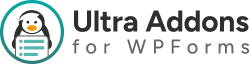Requirements #
To use Ultra Addons for WPForms, you need –
- WordPress version 5.0 or later
- PHP version 7.4 or later
- WPForms Lite is installed and activated
⚠️ Important: The addon will not work unless WPForms is active on your site.
Installing Ultra Addons for WPForms #
Now, it’s time to get started with Ultra Addons for WPForms.
There are two ways to install the plugin –
- You can install Ultra Addons for WPForms directly from your WordPress dashboard.
- Alternatively, you can download the plugin ZIP file from WordPress.org or your account and manually install it on your site.
We will cover both of these processes below.
Installing UAWPF from the WordPress Dashboard #
The process of installing Ultra Addons for WPForms is just like installing any other WordPress plugin.
Here are the steps –
- Navigate to your WordPress Dashboard → Plugins → Add New.
- In the search bar, type Ultra Addons for WPForms.
- Click Install Now. Wait for the plugin to be installed.
- Once installed, click Activate to enable the addon.
- After activation, go to WPForms → Ultra Addons to configure the addon settings.
That’s it! You have successfully installed Ultra Addons for WPForms from your WordPress dashboard.
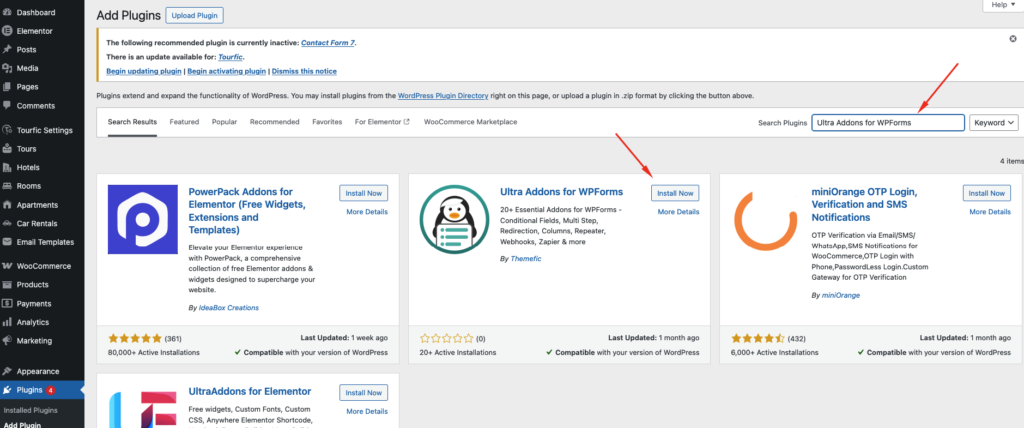
Installing UAWPF from the WordPress Repository #
You can manually install Ultra Addons for WPForms by downloading it from the WordPress plugin repository.
- Go to the Ultra Addons for WPForms page on WordPress.org and click the Download button to get the plugin ZIP file.
- In your WordPress Dashboard, go to Plugins → Add New.
- Click the Upload Plugin button.
- Choose the
.zipfile you just downloaded and click Install Now. - After installation, click Activate Plugin.
- Once activated, navigate to WPForms → Ultra Addons to access and set up the addon.
There you go! 🎉 You have just installed Ultra Addons for WPForms — the perfect enhancement to supercharge your WPForms experience.
Now, you’re all set to explore its powerful features and take your form-building to the next level