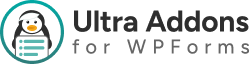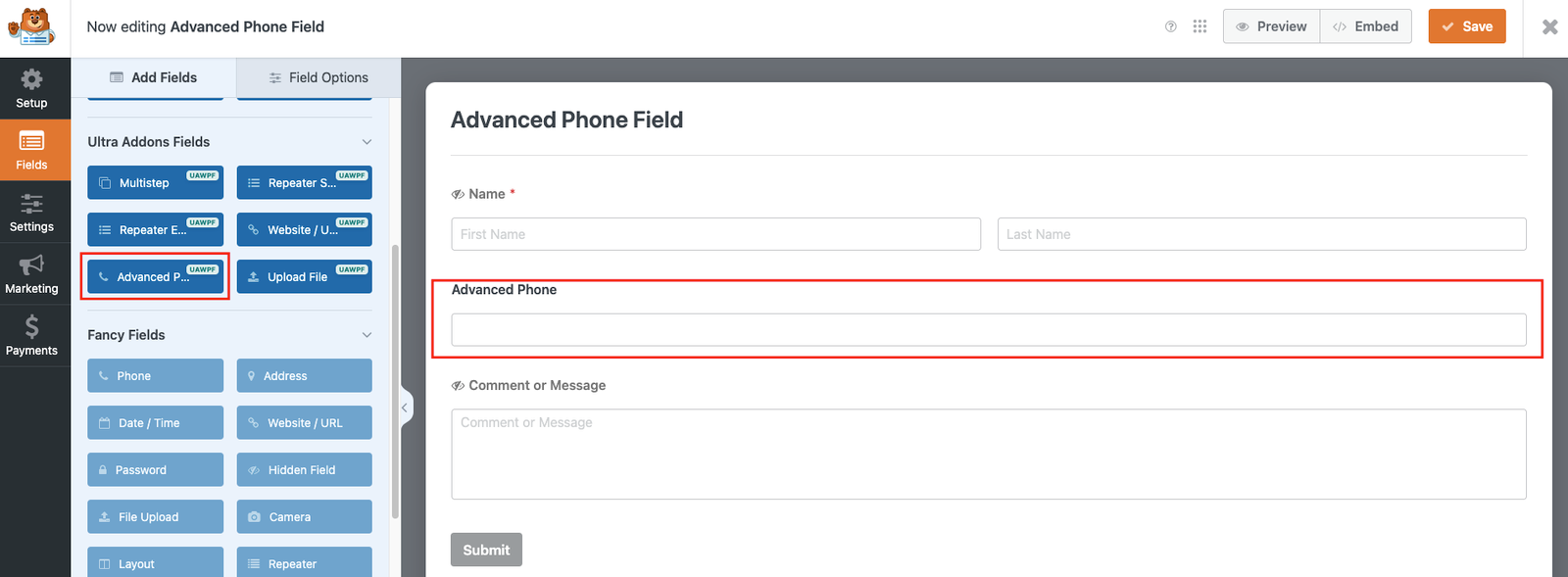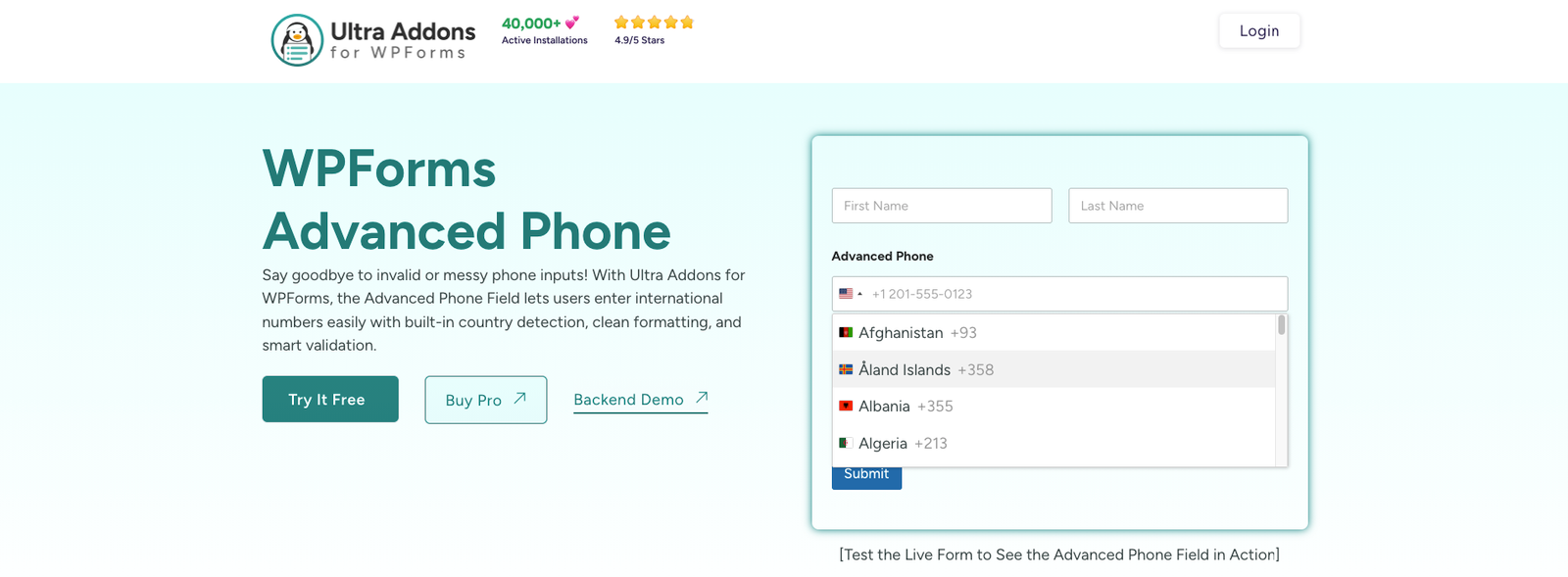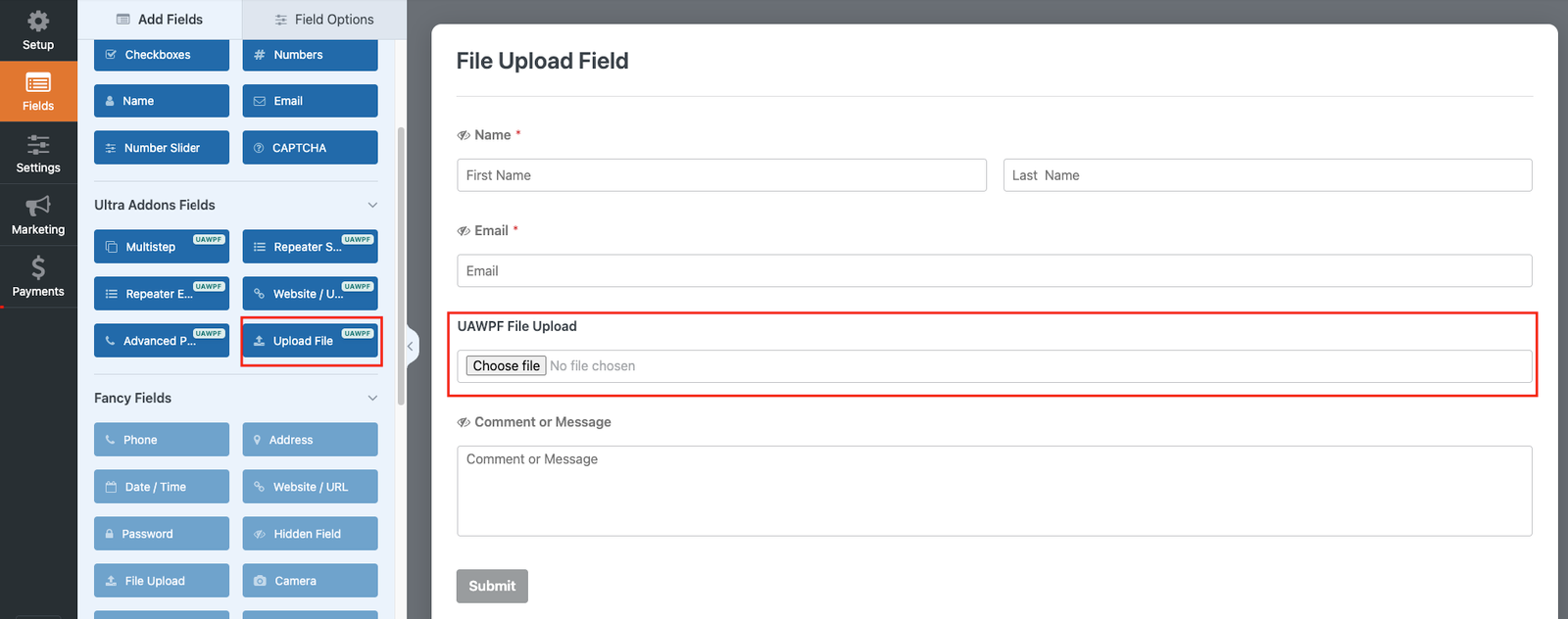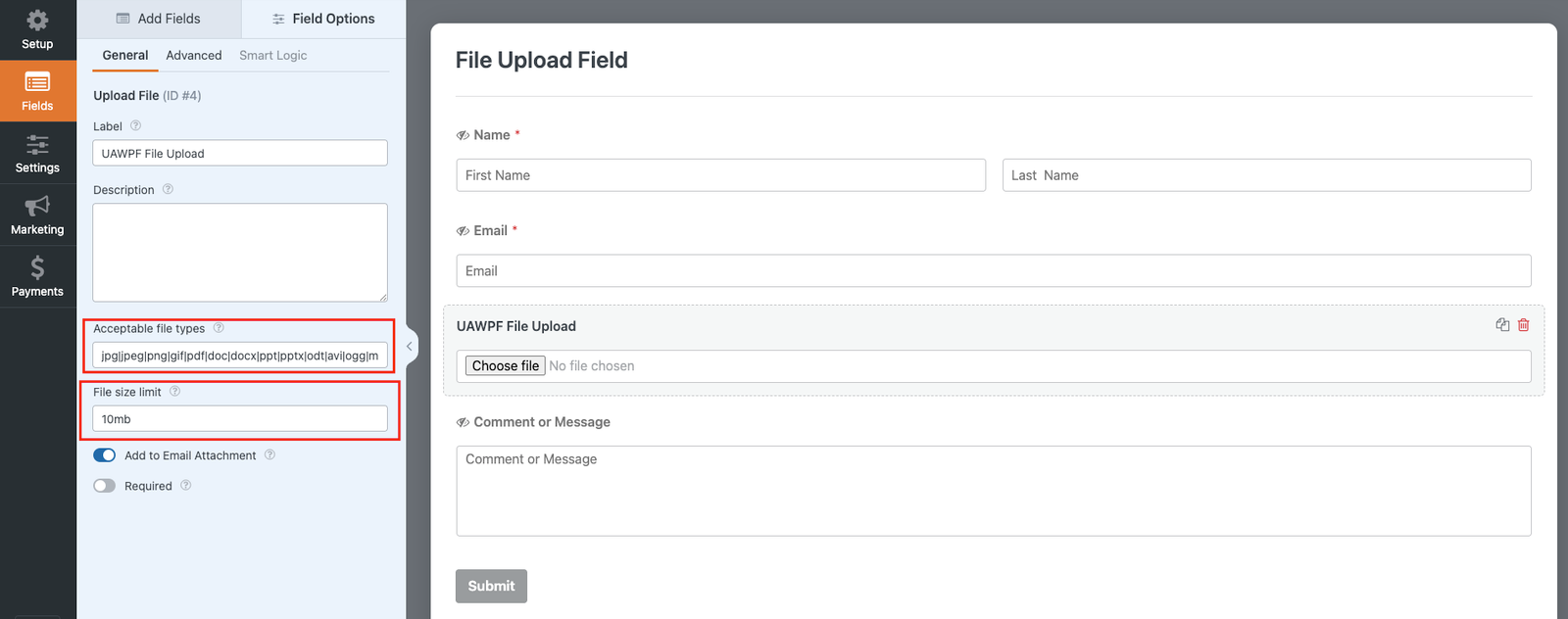No Credit Card Required
File Upload Field
For WPForms
Tired of File Upload Hassles?
Try our File Upload Field
For WPForms
Smart Validation & File Management
Customizable Field Labels & Styling
Click to Enlarge
A Sneak Peek of the Backend Editing Panel
People Also Asked...
The best support I have ever came across. Thank you
Joynal for you help

scribnet (@scribnet)
have listened to our needs, worked out solutions, and
implemented them within the plugin very quickly.
mtgagents2021 (@mtgagents2021)
Are there limits on file size or file types?
Absolutely — and you have full control. You can set the maximum file size allowed for each upload and specify which file formats are accepted (like JPG, PNG, PDF, DOCX, ZIP, etc.) directly from the backend.
Where are the uploaded files stored?
Uploaded files are automatically saved to your WordPress uploads directory and are also linked within each form WPForms Database Addon. You can view or download them directly from the WPForms Database Addon page.
Does it work with conditional logic and notifications?
Yes! The File Upload Field is fully compatible with WPForms’ conditional logic and notification system. You can show/hide the upload field based on user choices and even include uploaded files as attachments in your form emails.
Is the File Upload Field secure and user-friendly?
Definitely. The File Upload Field uses WordPress’s built-in file handling for safe uploads and validation, ensuring only approved file types are accepted.
It also includes a modern drag-and-drop upload interface for users — making file submission fast, smooth, and intuitive on both desktop and mobile devices.
Discover More Powerful Features!

Website / URL

Advanced Phone Field

Database addon

Multistep Addon

Repeater Field